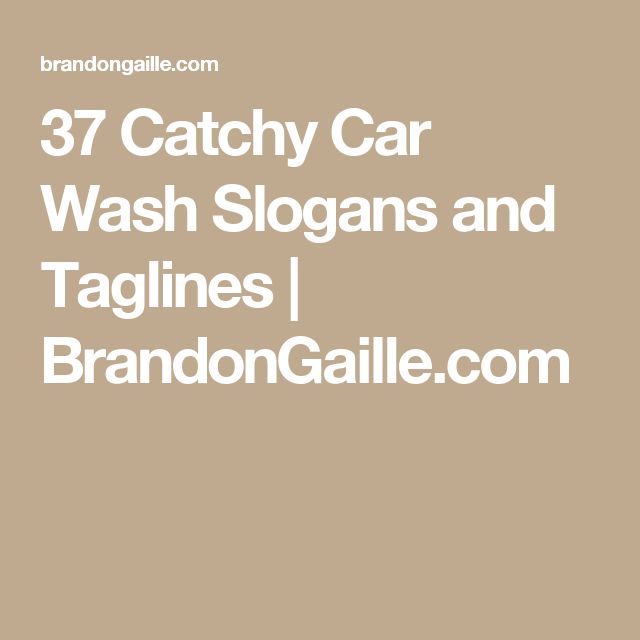Navigating the world of prescription medications can sometimes feel like a maze. From understanding dosages to managing refills, and ensuring you’re getting the best possible price, it’s easy to feel overwhelmed. Many individuals rely on mail-order pharmacy services to streamline this process, offering convenience and cost savings. However, choosing the right mail-order pharmacy and understanding its intricacies are crucial for a smooth and satisfactory experience.
HealthPartners myMailRx is a popular option for individuals looking to manage their prescriptions from the comfort of their homes. It offers a convenient way to receive medications regularly, potentially saving time and money. Yet, like any service, it comes with its own set of considerations and potential questions. Knowing the ins and outs of myMailRx can help you determine if it’s the right fit for your specific needs and preferences.
Before enrolling in any mail-order pharmacy program, it’s essential to be well-informed about its policies, procedures, and benefits. This understanding will empower you to make the best choices for your healthcare and medication management. Factors such as medication availability, delivery times, refill processes, and customer support options all play a significant role in your overall satisfaction.
Many people have questions about HealthPartners myMailRx. To help clear up some common misunderstandings and provide clarity on how the service operates, we’ve compiled a list of some of the most common inquiries. This resource aims to equip you with the necessary knowledge to make an informed decision about using HealthPartners myMailRx for your prescription needs.
Therefore, let’s dive into the world of HealthPartners myMailRx and address some of the most frequently asked questions. This will empower you with the information you need to decide if this service aligns with your healthcare needs and lifestyle. Understanding the process will make it much easier to manage your prescriptions and medications, giving you one less thing to worry about.
Understanding the Basics of HealthPartners myMailRx
What is HealthPartners myMailRx?
HealthPartners myMailRx is a mail-order pharmacy service offered to HealthPartners members. It allows individuals to receive their prescription medications delivered directly to their homes. This service aims to provide convenience and potentially lower costs compared to traditional brick-and-mortar pharmacies.
The service is designed for medications that you take regularly, such as those for chronic conditions like high blood pressure, diabetes, or high cholesterol. It’s generally not suitable for medications you need immediately, such as antibiotics or pain relievers for acute conditions.
By using myMailRx, you can avoid the hassle of going to the pharmacy each month to pick up your refills. You can manage your prescriptions online, by phone, or by mail, making it a flexible option for various individuals.
The service is also typically integrated with your HealthPartners health plan, which can make it easier to manage your costs and track your prescription history. This integration also allows for easier communication with your healthcare providers regarding your medications.
Ultimately, HealthPartners myMailRx provides a convenient and potentially cost-effective way to manage your long-term prescription medications.
Who is Eligible for HealthPartners myMailRx?
Eligibility for HealthPartners myMailRx typically depends on your specific HealthPartners health plan. Most HealthPartners members are eligible to use the mail-order pharmacy service, but it’s always best to verify your eligibility before enrolling. You can do this by checking your health plan documents or contacting HealthPartners directly.
Even if your plan covers myMailRx, there might be certain restrictions. For example, some plans might require you to meet a deductible before your prescription benefits become active. Others might have specific formularies that dictate which medications are covered.
It’s also important to note that not all medications are eligible for mail order. Certain controlled substances or medications that require special handling might not be available through myMailRx.
If you’re unsure about your eligibility or the coverage of specific medications, it’s always a good idea to contact HealthPartners member services. They can provide you with personalized information based on your health plan.
Checking your eligibility is a crucial first step before utilizing HealthPartners myMailRx to avoid any unexpected costs or coverage issues.
What Types of Medications Can Be Ordered Through myMailRx?
Typically, HealthPartners myMailRx is best suited for maintenance medications – those that you take regularly for chronic conditions. This includes medications for conditions like high blood pressure, high cholesterol, diabetes, thyroid disorders, and asthma. These are medications you will likely need to take on a consistent basis for an extended period.
However, certain types of medications are generally not suitable for mail order. These often include medications that need to be refrigerated, controlled substances, or medications that require close monitoring by a healthcare professional. These medications are better obtained from a local pharmacy where you can easily consult with a pharmacist.
The specific medications available through myMailRx can also depend on your HealthPartners health plan’s formulary. The formulary is a list of medications that are covered by your plan. If a medication is not on the formulary, you may have to pay a higher price or not be able to get it through myMailRx.
If you’re unsure whether a particular medication is available through myMailRx, you can check the HealthPartners formulary or contact their customer service department. They can confirm whether your medication is covered and available for mail order.
Ultimately, focusing on long-term maintenance medications through HealthPartners myMailRx can greatly simplify your prescription management.
Enrolling and Getting Started with HealthPartners myMailRx
How Do I Enroll in HealthPartners myMailRx?
Enrolling in HealthPartners myMailRx is a straightforward process with several options available to suit your preferences. You can typically enroll online through the HealthPartners website, by phone, or by mail. The online enrollment process is generally the quickest and easiest option.
To enroll online, you’ll need to create an account on the HealthPartners website if you don’t already have one. Once logged in, you can navigate to the myMailRx section and follow the instructions to enroll. You’ll likely need your member ID card and a list of your current medications.
If you prefer to enroll by phone, you can call the HealthPartners member services number. A representative will guide you through the enrollment process and answer any questions you may have.
For those who prefer to enroll by mail, you can download an enrollment form from the HealthPartners website or request one by phone. Fill out the form completely and mail it to the address provided. Keep in mind that enrolling by mail will take longer than the other options.
Regardless of the method you choose, be sure to have your health plan information and a list of your current medications readily available to ensure a smooth and efficient enrollment process. The most important thing to remember is that enrolling in the service that fits you the best will help get your long term prescriptions when you need them.
How Do I Transfer My Prescriptions to myMailRx?
Transferring your prescriptions to HealthPartners myMailRx is a crucial step after enrolling. There are a few ways to accomplish this, depending on your current pharmacy and preferences. Generally, you can request the transfer online, by phone, or by having your doctor directly send the prescription to myMailRx.
The easiest method is often to request the transfer online through your myMailRx account. You’ll need to provide information about your current pharmacy, including the name, address, and phone number. You’ll also need to list the medications you want to transfer and their prescription numbers.
Alternatively, you can call HealthPartners member services and request a prescription transfer over the phone. A representative will collect the necessary information and contact your current pharmacy to initiate the transfer.
Another option is to have your doctor directly send the prescriptions to myMailRx. This is a convenient method, especially if you have a new prescription or are seeing your doctor for a refill. Simply inform your doctor that you want the prescription sent to HealthPartners myMailRx.
It’s important to allow sufficient time for the transfer process to complete, typically a few days. Once the prescriptions are transferred, you can start ordering your medications through myMailRx.
What Information Do I Need to Provide When Ordering Prescriptions?
When ordering prescriptions through HealthPartners myMailRx, you’ll need to provide certain information to ensure accurate and timely processing. This typically includes your member ID number, the prescription number, the name of the medication, and your shipping address.
Your member ID number is essential for identifying you within the HealthPartners system and ensuring that the prescription is billed correctly to your insurance plan.
The prescription number is a unique identifier for each of your medications. It’s crucial to provide the correct prescription number to avoid any errors in dispensing your medication.
The name of the medication is also important for ensuring that you receive the correct prescription. Double-check the spelling and dosage to avoid any confusion.
Finally, you’ll need to provide your correct shipping address so that your medication is delivered to the right location. Make sure to update your address if you move or change your residence.
Managing Your Prescriptions with HealthPartners myMailRx
How Do I Request Refills Through myMailRx?
Requesting refills through HealthPartners myMailRx is designed to be a simple and convenient process. You typically have several options for requesting refills, including online, by phone, and through automated refill reminders.
The online method is often the easiest and most efficient. Simply log into your myMailRx account on the HealthPartners website. From there, you can view your list of eligible prescriptions and select the ones you want to refill. You can then submit your refill request with just a few clicks.
If you prefer to request refills by phone, you can call the HealthPartners member services number. A representative will assist you with your refill request and answer any questions you may have.
HealthPartners also often offers automated refill reminders to help you stay on top of your medications. You can typically set up these reminders through your online account or by contacting customer service. The reminders can be sent via email or text message to alert you when it’s time to refill your prescriptions.
Regardless of the method you choose, it’s important to request your refills in advance to ensure that you receive your medication before you run out. Allowing ample time for processing and shipping is crucial.
How Can I Track My Order?
Tracking your order with HealthPartners myMailRx is a useful feature that allows you to monitor the status of your prescription and know when to expect delivery. You can typically track your order online through your myMailRx account or by contacting customer service.
To track your order online, log into your myMailRx account and navigate to the order history section. Here, you’ll find a list of your recent orders, along with their current status. The status will typically indicate whether the order is being processed, filled, shipped, or delivered.
Once your order has shipped, you’ll usually receive a tracking number. You can use this tracking number to track your package’s progress on the carrier’s website, such as UPS or USPS.
If you prefer to track your order by phone, you can contact HealthPartners customer service. A representative can provide you with the current status of your order and the estimated delivery date.
Tracking your order provides peace of mind and allows you to plan accordingly for receiving your medication. It also helps you to identify any potential issues or delays in the delivery process.
What Happens if I Need to Change My Address?
If you need to change your address while using HealthPartners myMailRx, it’s important to update your information promptly to ensure that your medications are delivered to the correct location. You can typically change your address online, by phone, or by mail.
The easiest way to change your address is often through your online myMailRx account. Log in to your account and navigate to the profile or account settings section. Here, you should find an option to update your address. Enter your new address and save the changes.
Alternatively, you can contact HealthPartners member services by phone and request an address change. A representative will update your information in the system.
You can also change your address by mail by sending a written request to HealthPartners. Include your member ID number, old address, and new address in your letter. Mail the request to the address provided on the HealthPartners website or in your member materials.
Regardless of the method you choose, it’s important to update your address as soon as possible to avoid any delays or misdeliveries of your medications.
Cost and Payment Options for HealthPartners myMailRx
How Much Does HealthPartners myMailRx Cost?
The cost of HealthPartners myMailRx depends on several factors, including your specific HealthPartners health plan, the medications you’re taking, and whether the medications are brand-name or generic. Generally, using myMailRx can often be more cost-effective than using a retail pharmacy, particularly for long-term maintenance medications.
Your health plan’s formulary plays a significant role in determining your out-of-pocket costs. The formulary is a list of medications that are covered by your plan, and the cost-sharing arrangements (such as copays, coinsurance, and deductibles) can vary depending on the medication’s tier within the formulary.
Generic medications are typically less expensive than brand-name medications. If a generic version of your medication is available, using it can significantly reduce your costs.
HealthPartners myMailRx often offers discounts or lower copays for 90-day supplies of medications. This can be a cost-effective option if you’re taking a medication on a long-term basis.
To get an accurate estimate of your costs, you can check your health plan’s formulary and contact HealthPartners member services. They can provide you with personalized information based on your specific situation.
What Payment Methods Are Accepted?
HealthPartners myMailRx typically accepts various payment methods for your convenience. These often include credit cards, debit cards, and electronic funds transfers (EFT) from your bank account. The specific payment methods accepted may vary, so it’s best to check with HealthPartners directly to confirm.
Paying with a credit card or debit card is a common and convenient option. You can usually store your card information securely in your myMailRx account for easy payment processing.
Electronic funds transfer (EFT) is another option that allows you to pay directly from your bank account. This can be a convenient option if you prefer not to use credit cards or debit cards.
Some plans might also offer the option to pay with a health savings account (HSA) or a flexible spending account (FSA). If you have one of these accounts, you can use it to pay for your prescription medications.
It’s important to ensure that your payment information is up-to-date in your myMailRx account to avoid any delays in processing your orders.
Are There Options for Financial Assistance or Discounts?
Depending on your financial situation and the medications you’re taking, you may be eligible for financial assistance or discounts on your prescriptions through HealthPartners myMailRx. There are several avenues to explore, including manufacturer’s coupons, patient assistance programs, and HealthPartners’ own financial assistance programs.
Many pharmaceutical manufacturers offer coupons or discount cards to help patients afford their medications. You can often find these coupons on the manufacturer’s website or through your doctor’s office.
Patient assistance programs (PAPs) are offered by pharmaceutical companies to provide free or low-cost medications to eligible individuals. These programs typically have income and eligibility requirements.
HealthPartners may also have its own financial assistance programs to help members afford their healthcare costs, including prescription medications. You can contact HealthPartners member services to inquire about these programs.
It’s also worth exploring generic alternatives to brand-name medications, as generics are typically much less expensive. Talk to your doctor about whether a generic version of your medication is available.
Delivery and Shipping Information for HealthPartners myMailRx
How Long Does It Take to Receive My Medications?
The delivery time for medications ordered through HealthPartners myMailRx can vary depending on several factors, including the type of medication, the shipping location, and the processing time. Generally, you can expect to receive your medications within 7 to 10 business days after your order is processed.
New prescriptions may take slightly longer to process, as they require verification with your doctor and pharmacy. Refill orders are typically processed more quickly.
The shipping location can also affect delivery times. Deliveries to rural areas may take longer than deliveries to urban areas.
HealthPartners myMailRx usually provides an estimated delivery date when you place your order. You can also track your order online to monitor its progress and see when it’s expected to arrive.
It’s important to order your medications in advance to ensure that you receive them before you run out. Allowing ample time for processing and shipping is crucial.
What Happens if My Medication is Delayed or Lost?
If your medication is delayed or lost in transit through HealthPartners myMailRx, it’s important to contact HealthPartners customer service as soon as possible. They can investigate the issue and take appropriate action to resolve it.
When you contact customer service, have your order information and tracking number readily available. This will help them to quickly locate your order and determine the cause of the delay or loss.
If your medication is delayed, HealthPartners may be able to expedite the delivery or provide you with a temporary supply of your medication until the original order arrives.
If your medication is lost, HealthPartners will typically reship your order at no additional cost. They may also contact your doctor to obtain a new prescription.
In the meantime, if you run out of your medication, contact your doctor or a local pharmacy to obtain a temporary supply.
Do I Need to Be Home to Receive My Medications?
Whether or not you need to be home to receive your medications from HealthPartners myMailRx depends on the specific medication and the shipping carrier’s policies. Generally, non-controlled substance medications may be delivered to your mailbox or doorstep without requiring a signature.
However, certain medications, such as controlled substances or medications that require special handling, may require a signature upon delivery. This is to ensure that the medication is delivered to the correct person and to prevent theft or misuse.
The shipping carrier, such as UPS or USPS, may also have its own policies regarding signature requirements. You can check the carrier’s website or contact them directly to inquire about their policies.
If you’re concerned about the security of your medications, you can request that they be delivered to a secure location, such as a post office box or a neighbor’s house.
You can also contact HealthPartners customer service to inquire about the delivery options for your specific medications.
Troubleshooting and Support for HealthPartners myMailRx
What Do I Do if I Have Questions or Problems with My Order?
If you have any questions or problems with your order through HealthPartners myMailRx, the first step is to contact HealthPartners customer service. They are the best resource for resolving any issues you may encounter.
You can contact customer service by phone, email, or online chat. The contact information is typically available on the HealthPartners website or in your member materials.
When you contact customer service, be prepared to provide your member ID number, order number, and a detailed description of the issue you’re experiencing. This will help them to quickly understand your problem and provide you with the appropriate assistance.
Common issues that customer service can help with include delayed or lost orders, incorrect medications, billing questions, and difficulty refilling prescriptions.
Don’t hesitate to contact customer service if you have any concerns about your order. They are there to help you resolve any issues and ensure that you receive your medications in a timely and accurate manner.
How Do I Contact HealthPartners myMailRx Customer Service?
Contacting HealthPartners myMailRx customer service is typically a straightforward process with multiple channels available for your convenience. You can usually reach them by phone, email, or through an online portal, offering flexibility depending on your preference and the nature of your inquiry.
The most direct way to reach customer service is often by phone. You can find the customer service phone number on your HealthPartners member ID card or on the HealthPartners website. When you call, be prepared to provide your member ID number and a brief explanation of your issue.
Many find it convenient to contact HealthPartners customer service via email. You can usually find the email address on the HealthPartners website. When sending an email, be sure to include your member ID number and a detailed description of your inquiry.
Another option is to use the online portal on the HealthPartners website. This portal often provides access to a variety of self-service tools, such as FAQs, order tracking, and the ability to submit inquiries online.
Regardless of the method you choose, it’s important to be prepared to provide accurate and detailed information about your issue to help customer service resolve it efficiently. They stand ready to assist you.
What if I Have an Emergency and Need Medication Immediately?
HealthPartners myMailRx is not designed for emergency situations or for medications needed immediately. If you have an emergency and need medication right away, you should go to a local pharmacy or urgent care clinic.
For acute conditions, such as infections or pain, you’ll need to obtain a prescription from your doctor and fill it at a local pharmacy. This will ensure that you receive the medication you need in a timely manner.
If you’re traveling and run out of your medication, contact your doctor or a local pharmacy to obtain a temporary supply. You can also contact HealthPartners customer service to inquire about your options.
In case of a medical emergency, call 911 or go to the nearest emergency room. Don’t rely on HealthPartners myMailRx for immediate medical needs.
It is important to always have a plan and not depend on the mail order service if you know you will need immediate prescriptions for an acute illness or emergency. This service is tailored to regular medications that you take on a routine basis.
Conclusion
We’ve covered many of the Frequently Asked Questions About HealthPartners myMailRx. Hopefully, this has provided some clarity and a deeper understanding of how this mail-order pharmacy service works. From enrollment and prescription transfers to managing refills and understanding costs, we’ve aimed to address the most common concerns and queries. Using HealthPartners myMailRx can be a valuable tool for managing your medications conveniently and efficiently. However, it’s crucial to be well-informed about the service’s policies and procedures to ensure a smooth and satisfactory experience.
Remember, this is just a starting point. For personalized guidance and information specific to your health plan and medication needs, don’t hesitate to contact HealthPartners directly. Their customer service representatives are equipped to answer your questions and provide tailored assistance. Navigating the healthcare system can sometimes be complex, but resources like HealthPartners myMailRx can help simplify the process and improve your overall well-being. By taking the time to understand your options and make informed decisions, you can take control of your health and manage your medications with confidence.
We’ve covered a lot of ground, answering many Frequently Asked Questions About HealthPartners myMailRx. Keep in mind that mail-order pharmacies are just one aspect of healthcare. There’s always more to learn about maintaining your health and wellness. If you’re interested in exploring other healthcare topics, be sure to check out our other informative articles on various aspects of health, wellness, and medical services. Understanding the intricacies of your health plan, knowing your rights as a patient, and staying up-to-date on the latest medical advancements are all essential for making informed decisions about your health.
In addition to this article addressing Frequently Asked Questions About HealthPartners myMailRx, we have a wealth of articles on various topics to enhance your understanding of health-related issues. We encourage you to explore our other articles to discover valuable information, practical tips, and expert insights on how to live a healthier and more fulfilling life. From disease prevention and healthy eating to fitness tips and mental wellness strategies, we have something for everyone. We are committed to providing you with reliable and up-to-date information so you can make informed decisions about your health.
Thank you for taking the time to learn more about HealthPartners myMailRx. We hope this information has been helpful and informative. We encourage you to continue exploring our website for more valuable resources and insights on health and wellness. We’re dedicated to providing you with the information you need to make informed decisions and live a healthier life. Remember, knowledge is power when it comes to your health!